After only being on the market for 2 years, Fuze Meeting Pro has become one of the best video conferencing solutions available for small businesses.The service is available on all the popular platforms including Android iOS, and Blackberry, and even on the iPad. It has a multi-screen functionality as well as integrating Skype, Fuze bundles toll and toll-free call in numbers and has a feature that allows you catch those callers you know are going to be late, and force them into the call!
The video conferencing service starts at about $69 a month or at $828 for a yearly fee. Though it is a little more on the steep side price wise, the interface is professional and easy to use, and the capabilities the service provides are more than worth it.
Pros
- Incredible video quality
- Generous support on all devices
- Single-click meetings
- Fuze In (the feature that allows you to dial in late participants)
Cons
- Expensive
- Requires installation and up-to-date software
- Does not allow you run any other programs while you’re in a meeting
- Is still new on the scene and therefore less recognizable than its competitors
Installation
Users have to install an application to use Fuze Meeting Pro, where they must actively click through the process on a DMG installer. Although it is a one off process, it can be an issue for desktops that have been locked down, or have certain firewalls installed.
Once this step is finished, the interface is super easy to follow and navigate and you can easily create or join in on a meeting. The meeting room load times can be quite slow though.
While Fuze Pro’s look is pretty unique, it’s still very straightforward. To create a meeting you only need a date, a subject, and a time. You can invite participants to the meeting by using the forwarded e-mail invitation or by inviting them directly from the room.

Why Choose Fuze Meeting Pro?
Until now, Fuze doesn’t seem much different than any other platform, so why the higher than average price? Well, like its competitors, Fuze integrates with Microsoft Outlook. However, it goes the extra mile by offering a 32 or a 64 bit plugin. You can import your contacts through a .CSV file, or you can grab your contacts from your AOL, Google, or Yahoo accounts. Even better again, you can integrate it with Facebook and Twitter.
As well as all the possible integrations, Fuze hands you a great feature – Fuze In which allows the organizer of the meeting to dial late attendees straight into the meeting. This feature is great if your office is getting hectic and you need to grab someone for their meeting.
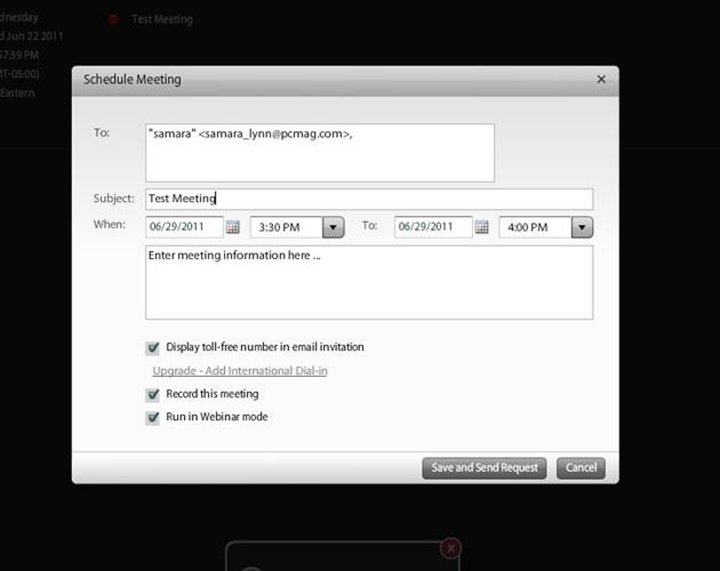
The Future of Features
If you’re a tech junkie, Fuze is definitely up your alley. The tech they’ve incorporated into the service would make any millennial drool! You can join a meeting from pretty much any device through a dedicated app. It’s also easy to personalize the service to suit your needs.
With support for multiple monitors at once, you can have several different displays and can take out certain modules and move them around. They really have catered to their target audience; younger and/ or smaller businesses.
They incorporate a DropBox style upload service too which allows people to upload as many files as they need, including videos, and they can be stored here for later use, or even just safe-keeping.
Finally, Fuze supports desktop sharing as well as having capabilities to share applications, whiteboards, notes, and a virtual laser pointer which they’ve named the iPointer.
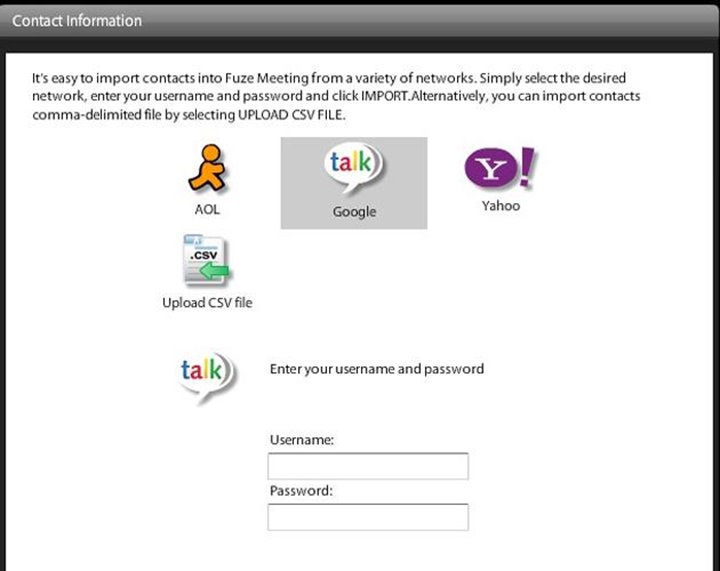
Audio and Video Conferencing
The video and audio capabilities are incredible for Fuze. The system is ideal for international callers and with the Skype and VoIP integration you can pretty much set up meetings with any of your contacts. There have been reports of users having no sound and/ or audio but the problem is simply fixed by leaving and re-entering the meeting room.
With support for up to 10 different streams simultaneously, the only service that competes with Fuze is Adobe connect which allows for unlimited streams. Fuze uses H.264 video and users can have streaming up to 640×480 which is especially fantastic in full-screen. The speaker’s screen is generally bigger than the rest of the participant’s screens making it very easy to follow who exactly is speaking.
Finally, Fuze Meeting Pro offers you the option to record meetings which are automatically saved as Adobe Flash files that can be shared easily with a URL. All chat logs are also saved which makes things all the easier to reference and retrieve!
So, if you are in the process of setting up your small business and unaware of which video conferencing service you should choose just remember that while Fuze Meeting Pro is quite expensive, it is definitely a service that is on the up and up and in being so young, you can rest assured that the system will just get better and better!
Featured Image: vimeo









