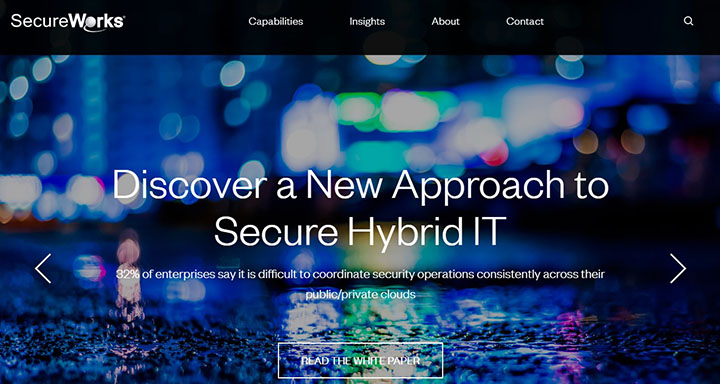We’ve all been there. You are happily watching the latest crazy bacon recipe from Buzzfeed, when right in the middle of it you get a text message from your carrier saying you’ve almost used up all the data on your phone. It’s gonna be a few bucks to extend your data package for the month. Now you have a choice: do you pay extra so you can see how long you have to bake the bacon or do you stop and figure out a way to survive without data for a few more days (or weeks?!).
Most of us probably wouldn’t pay the extra charge, but at least 20% of smartphone users choose to pay the overages. I bet what we all have in common is we wish our data would last a bit longer. Maybe with a little help and some clever tips, you can shave off some unnecessary data usage.
1. Take advantage of the competition
The first tip involves simply getting more data. You like that, don’t you? Cellphone carriers fight each other everyday to get your precious signature on a new contract. They are always coming up with new deals and incentives to convince to switch or persuade you to stay with them. They got the Gigabytes you need, but you have the cash they want.
For instance, Verizon gave out an extra 2 GB for the next three months if you signed up to their free go90 App, which lets you stream tv shows and live sports on your phone. You will find deals like this all the time.
However, I realize maybe you don’t want to sign up for new things. In that case, you can try a more subtle approach. I know friends who have gotten an extra GB or two just because they asked. Other times, you may have to push a bit harder and insinuate you are thinking on switching carriers because the other carrier gives you an extra GB if you switch.
A new thing some carriers are doing now is letting you stream music or browse Facebook without eating your data plan. Try and call them or visit your store and ask what they can do to improve your data plan.
2. Tweak your apps to play on your side
There are at least 5 data hungry apps you have to keep an eye on: Facebook, Twitter, Snapchat, Netflix and Spotify. Start by stopping Facebook and Twitter’s video autoplay. Go into your settings, look for the video options and toggle off the autoplay option. For Snapchat, enable Travel Mode, stops it from automatically downloading videos and photos from people you follow. Netflix and Spotify have no choice but to use your data if you want to use them, which brings us to our third tip.
3. Learn to love public Wi-Fi
A lot of people think it’s a hassle to use public Wi-Fi. Maybe it used to be, but nowadays all you have to do is connect to the WiFi network and you’ll be online in seconds. You will be surprised at how easy it is to use free public WiFi now.You may have reservations about using public WiFi because of security and privacy reasons. It’s understandable, but you can go around that by making sure you don’t log on any sensitive info while connected to the public network.
4. Use your extra data money more wisely
Maybe you feel you can’t do any of these tips and you still need more data. That’s ok. Another thing you can do is subscribe to a stand alone paid WiFi service. For $10 a month Boingo gives your access to thousands of hotspots around the country, including Time Warner’s. Do the math. Ten dollars is what a GB or two costs if you go over your allowed data plan.
Give these a try! You will be surprised at how easily you can lower your monthly data usage and, most importantly, save money in the process!
Sourced from: the wall street journal
Photo source: DROIDLIFE